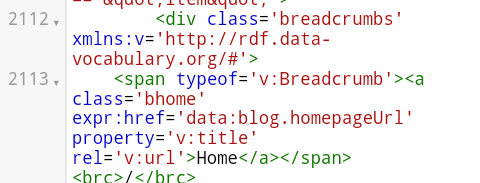How to remove breadcrumbs from a web page
If you want to remove breadcrumbs from a document, image, or web page, there are a few different ways to go about it. Many people have been facing a similar problem including me. After surfing the net for a long time I came up with a solution of which is pretty simple. Provided that you had submitted your page URL to google in order to be indexed only to get a notification that your page has a Breadcrumb issues, then you are not alone. Some have been thinking that the html of their websites or blogs template had a problem. Of course your html is just ok do this instead in order to fix your website problem. 1. Navigate to your website and click on the page having a Breadcrumb issues. 2. Open it and copy all the html or anything else that you have written to your clipboard. 3. Save it back and delete it. 4. Then open another page and paste everything that you had copied on the previous page, if you are using blogger there's a space on top of your page mainly for writing heading
make sure to write a three word heading e.g "terms and conditions" and click save. 5. Now view your page on top of your browser you will noticed that the URL of your blog for example https://fixingwebs.blogspot.com/terms-and-condions.html. Congratulations if you made it to this point you are on the right track remember that for an about page it should end with this tag . 6. Now you can submit your URL to google in order to be indexed it without having to worry about Breadcrumb.
Method 2
Search and find this code in your template html http://rdf.data.vocabulary.org/# some template have two codes and then replace it with http://schema.org/Breadcrumb Then submit your page URL to google search console for indexing. The breadcrumbs problems will pasist. Provided that you want to know if your site and all it's pages are indexed, try to add this site:fixingwebs.blogspot.com to your site and search if it is indexed you will see all pages.Remember to replace the url above with your site url